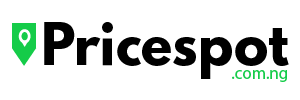Learning how to link NIN to MTN or any other line in Nigeria has become so important and popular. Especially as the Nigerian Communications Commission (NCC) has threatened many times to block phone lines not paired with NIN Number.
Before we get into how to link your NIN to MTN in Nigeria and synchronise your SIMs, here are a few things to note.
The National Identification Number or NIN is a government-issued unique identification number used to identify Nigerians. NIN is issued by NIMC – the government agency responsible for identity management in Nigeria.
NIN is a core component of Nigeria’s National Identity Database, it essentially maps you your biometric data and some other details.
Most importantly, NIN is used for verification and authentication.
When you link NIN to MTN or any other line, it is only connecting to your phone number, it doesn’t have anything to do with your bank account.
The NCC directive to link NIN to MTN line and other telco lines applies to all citizens or anyone who has a Nigerian SIM or mobile line. So you have to enrol for your NIN yourself as It is a personal Identity Number for you.
NIN Registration
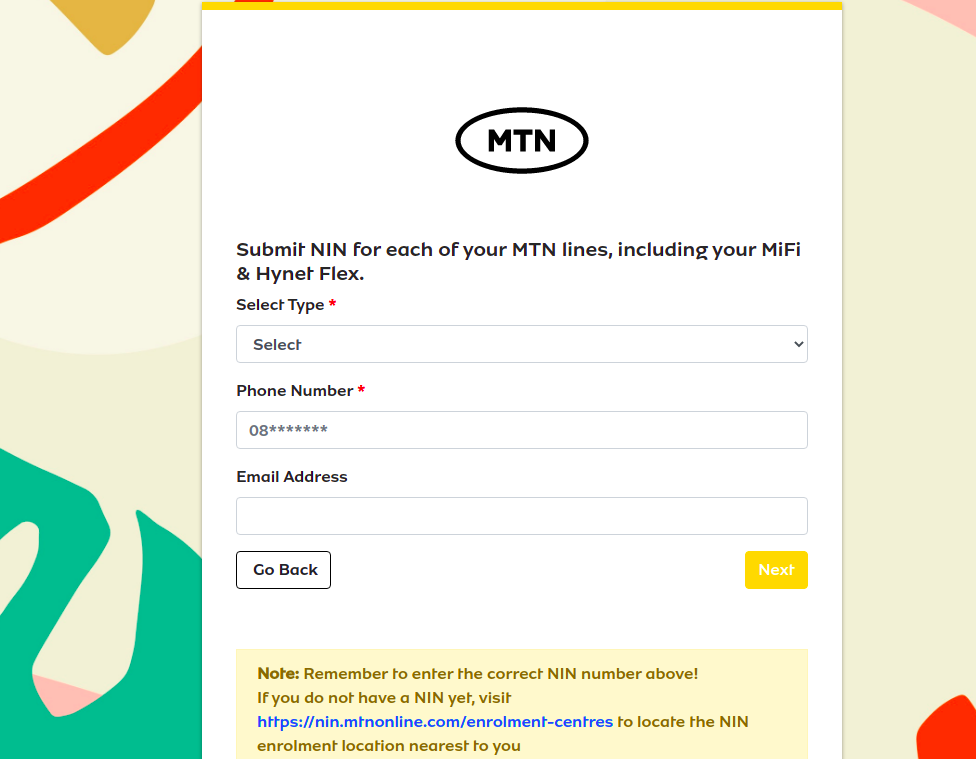
It’s important to note that NIN registration cannot be in any MTN, Airtel or Glo office.
NIN registration can be done in NIMC Enrollment centres (ECRs). So you can go to any of the NIMC ECRs centres close to you to register for your NIN.
You can visit the NIMC website to see all the available NIMC centres in Nigeria.
Once you enrol for your NIN, NIMC will notify you of any updates.
How to Check your NIN Number
You can check your NIN number using the following steps:
- You can check your NIN number by looking at your NIN Slip. It is an 11-digit number at the top left corner, on the second row of your NIN slip.
- You can also check your NIN number by dialling *346# and pressing 1. you will be charged 20 Naira for checking your NIN number with this code.
However, if you have not registered for your NIN, you’ll get an error message when you type this code on your phone, letting you know the transaction wasn’t a success. And you won’t be charged N20 either.
On the other hand, If you have registered for a NIN and you keep getting an error message, when you try to check your number please contact MTN.
Link NIN to MTN Phone Number
Link NIN to MTN by dialling *785# using the phone number you want to link. After dialling the code enter your NIN and click on submit.
You can also use this code to link NIN to MTN line of your choice: *785*Your NIN#.
Use these codes and your NIN will be linked to your MTN phone number automatically.
Another way you can link your NIN to your MTN is by visiting this link: https://mtnonline.com/nin/ or by downloading the myMTN app, login and submitting your NIN details.
You can then dial *346# to confirm if your NIN has been linked to your MTN line(s).
What if I Misplaced NIN Slip?
For those who have misplaced their NIN slip, you can visit any bank branch near you, pay a fee of N500 through REMITA, then provide your REMITA Teller to any NIMC enrollment centre near you, and request for a NIN slip print to be done for you.
NIN and SIM Synchronization in the Diaspora
If you live outside Nigeria in the diaspora and want to enrol your numbers to NIN then check here for details of diaspora enrollment.
Self-Service Option Linking NIN to SIMs (Synchronization)
If you want to link NIN to MTN yourself (self-service) from anywhere you are conveniently, then you can do that by following these steps:
- Dial *785# using the MTN number you wish to link to NIN, then enter your NIN and submit.
- Login to the myMTN App and read the NIN pop-up notification and choose “Proceed”
- Dial *785*Your NIN# from the MTN line you want to link to NIN. The number will be linked to your NIN automatically.
- You can also visit the MTN Online NIN Service to submit your NIN details.
What You Need to Know About NIN and SIM Synchronization
- Having your BVN doesn’t matter, you must still enrol, submit and link your NIN to your SIMs.
- You would need to individually submit your NIN for each of the separate phone numbers you have.
- NIN isn’t strictly for Nigerian citizens. Foreigners that work in Nigeria and do not have a resident permit are eligible to obtain NIN. Foreigners who are legal residents in Nigeria can also enrol for NIN too.
- A list of all NIMC enrollment centres in Nigeria
- NIN for corporate entities: If a phone number is, you have to contact the Corporate account Officer for that line for more information.
- If it’s a data SIM, you will need a One Time Password (OTP) to link it to NIN and it gets the OTP at Hynetflex, MiFi .
- NIMC has an app where you can link up to seven different numbers to your NIN. The NIMC Mobile App is available for iOS and Android).