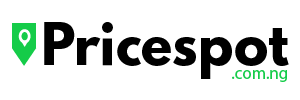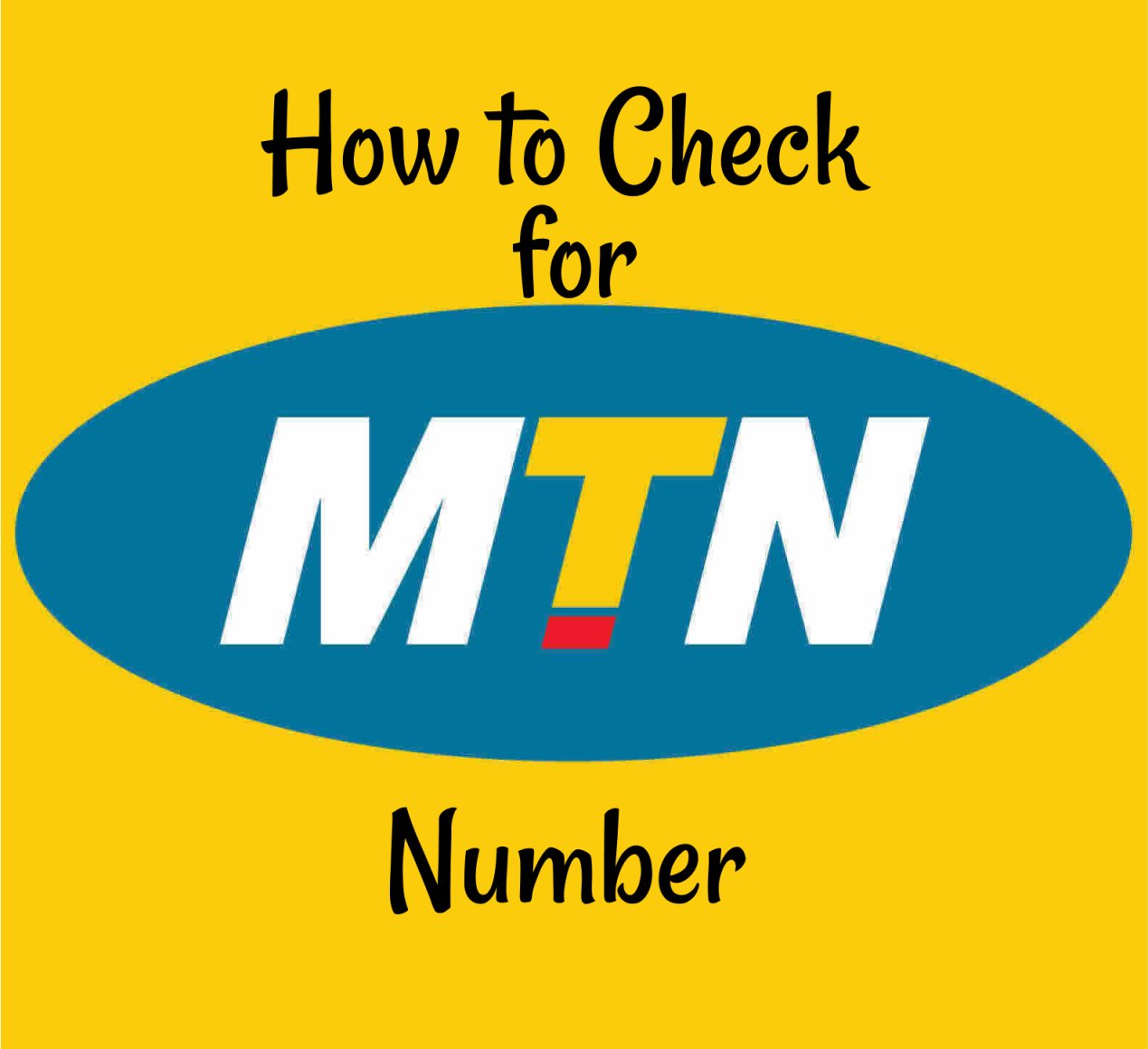A lot of people in Nigeria want to easily be able to check their phone numbers easily and since almost everyone owns an MTN line, there’s a need to find out how to check MTN number in Nigeria.
You can check your MTN number by just dialling this shortcode *663# or by dialling *123*1*1# and your MTN phone number will be displayed on the screen of your mobile phone.
In today’s world and with so many digital devices pushing the boundaries and norms every day. Inevitably we are caught up in this web of advancements as we continually get overwhelmed with doing so much and keeping track of so much on the online space.
In our current digital era, identification is integral. Lots of us are choked up with keeping track of numbers, passwords to different sites, passwords to accounts and even phone numbers as many of us have multiple sims. To juggle all those information at once can be really tasking.
That’s why this article is being put up to help you easily check your MTN number and recall your phone numbers just in case you forgot them at any point In time.
Today, we will be looking at different methods of checking your number on the network provider MTN.

MTN has over time proven itself to be the giant of mobile networks in Nigeria as they have the majority of the population using their services.
Here’s how to check your MTN number using five methods.
Also See: How to Link NIN to MTN
How to Check MTN Number (5 Methods)
Here are 5 methods you can use to check MTN numbers:
METHOD 1: How to Check MTN Number Using USSD Code
Simply dial the USSD code *123# this is easily one of the easiest USSD codes to remember as opposed to other service providers with seemingly difficult number arrangements that sometimes are difficult for users to continually remember.
When the USSD has been dialled, click on 1 in the next interface shown on your screen. To the My tools feature.
This should lead you to a new set of options. Select 1 again to select “know my number”
If all listed procedures listed above are followed, you should see your phone number displayed immediately on the screen of your device.
METHOD 2: How to Check MTN Number Using MTN Self Services (SMS)
Go to your messaging app.
Send the word ‘care‘ to the MTN service number 5018
When that is done, you should receive a response SMS which usually comes with a link to the MYMTN APP.
Download the app and get access to your phone number. The MYMTN app can also help users with a variety of tasks and service demands as you can buy data, airtime and do other things not unjust for themselves but for friends and family too, where ever they are and at any time.
Install the app via the Google play store or the apple store now.
METHOD 3: How to Check MTN Number Via Call Me Back Service Option
The call-me-back feature is one of the features that MTN introduces for call issues.
To use this feature, you need to text ‘call me back’ to your friend or anybody in question and see your number.
To use this feature you need to dial *133# to perform the call me back action.
METHOD 4: How to Check Your MTN Number via Calling Your Friends
This is a conventional way of knowing your number. It’s basically by calling your friends and requesting that they tell or call your number out o the phone.
This is possible because whenever you place a call across to anybody, your phone number automatically displays on the receiver’s screen and so they can call it out for you to write down.
METHOD 5: How to Check MTN Number via Calling Customer Service or the MTN Website
In this method, you can simply reach out to the customer care service providers via their direct lines and request to get your phone number.
You can get the customer care service providers’ direct phoning line via their websites.
For more information simply visit the MTN website readily available or reach out to them on their various social media platforms.