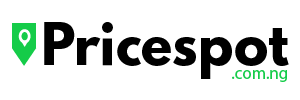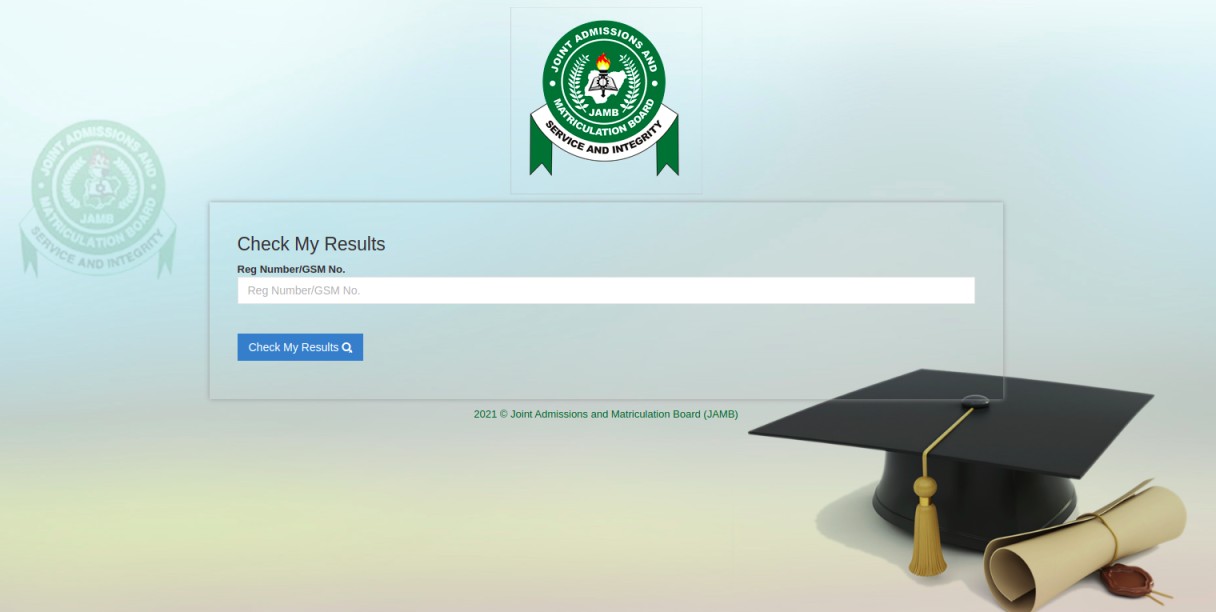Did you take JAMB this year? Then this is for you.
Just in case you’ve been searching for a way to check your jamb result and see how you performed in the last examinations then you should continue to read this article because today we will be talking about two ways with which you can check out your JAMB results fast and easily even if you dont have an internet-enabled phone or mobile data. That’s great, right?
Let’s get to it then.
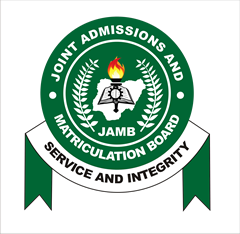
The Joint Admission Matriculation Board JAMB is an institution in Nigeria that is laden with the responsibility of testing and accessing their candidates’ performances with the aim of giving them the opportunity to take their learning to the next level by granting them admission into tertiary institutions (universities) in the country.
Over the years The Joint Admission Matriculation Board JAMB has proven to be an effective and reliable institution as they have performed their duties to their max as seen and confirmed by educational personalities and candidates alike.
As many more students and prospects register every single year with the aim of getting admission into universities, it’s therefore very important that The Joint Admission Matriculation Board JAMB provides its candidates with easier and more convenient means of accessing resources and options related to the institution.
One of the major challenges over time has been the checking of candidates’ JAMB results after exams have been written and marked.
However, The Joint Admission Matriculation Board JAMB has come up with two methods of tackling this issue.
They make it so easy and accessible that it would be almost impossible not to be able to get your JAMB result, plus you can now get it in a few minutes as opposed to previous times.
How to Check Your JAMB Resul with Internet
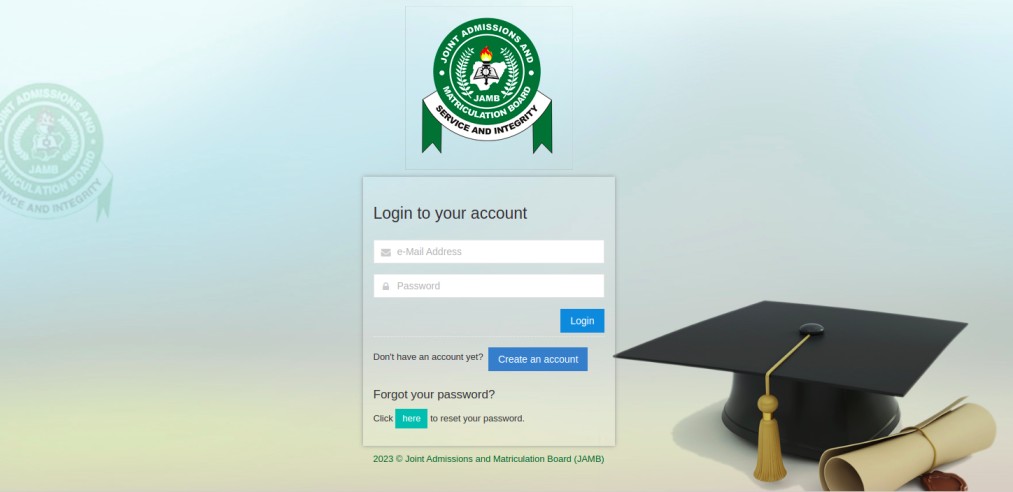
Take the following steps to quickly access your JAMB result. If the following steps are duly followed, you should be able to access your JAMB result in no time.
- Visit this link https://efacility.jamb.gov.ng” or “https://portal.jamb.gov.ng/” you can just click on it from here.
- Within minutes the page should open up
- Log in with your email and password or your JAMB registration number
- Go to the “result notification” tab and click on “check out my result”
- Your RESULT or result slip should be shown to you in a few minutes.
Just in case you do not have a phone that can browse at the moment. It should not deter you from checking your JAMB result yourself as you can now check your JAMB result without data. You can check it via SMS or as some people say: text messaging.
All you need is a phone that can text and some credit units loaded on your sim card and you’re good to go. The following ways are listed below to show you how to check your JAMB results with your phone via SMS.
How to Check Your Jamb Result with SMS
- Ensure your phone is a text messaging-enabled device
- Go to text message
- Type “RESULT”
- Send to 55019
- Wait for a few minutes
- Your result pr RESULT slips should be shown to you in a few minutes.
ALL YOU NEED TO CHECK YOUR JAMB RESULT
- A laptop or phone
- Internet connection
- SMS enabled device
- Credit unit
- Data
- JAMB Registration number as given to you
In case yours still facing any difficulties in checking your results. Kindly go through any of these processes again as you could have missed a step. However, if you have a phone and you’re still experiencing difficulties kindly contact The Joint Admission Matriculation Board JAMB via their support lines or log on to their site and lay your complaints.
!NOTE: Dont pay anyone or any institution to check your result for you as all results can be checked by yourself with all that has been listed above.